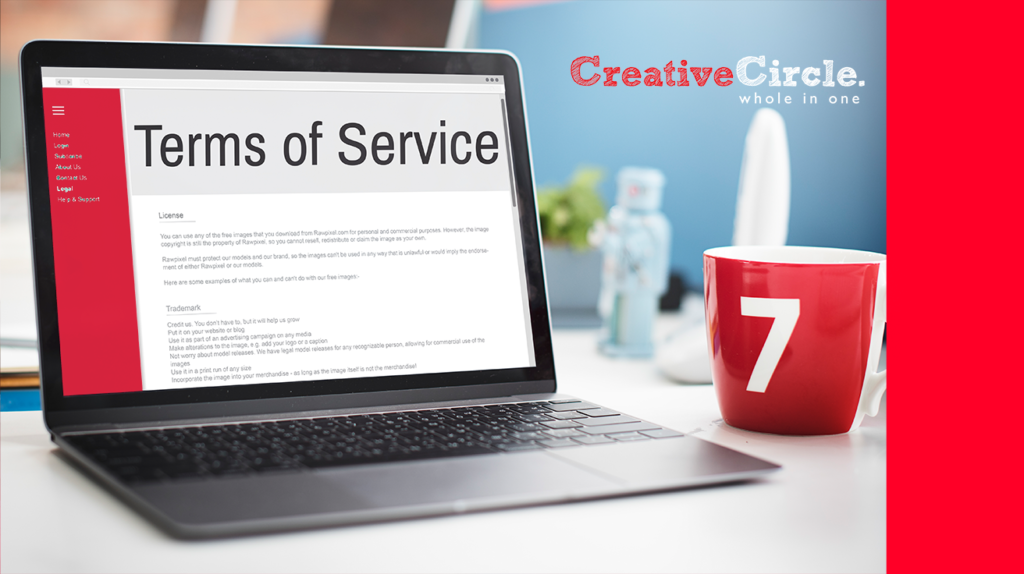Let’s be honest tracking your work hours isn’t anyone’s favorite part of the job. It sounds simple: jot down your start and end times, send them in, and wait for payday. But in real life? It’s often not that smooth. Maybe you forget to write down Tuesday’s shift. Or your manager misses your email. Or worse, payroll says your timesheet never came through, delaying your paycheck.
That’s exactly why Kelly Services Web Time exists. It’s more than a basic time log it’s a complete online system built to make sure your hours are recorded accurately and your pay is processed without hiccups.
If you’re a Kelly Services employee or considering joining them, this guide will walk you through what Web Time is, how it works, why it’s worth using, and a few tips to make it work even better for you.
1. What Exactly Is Kelly Services Web Time?
Kelly Services has been around for decades, connecting people with contract, temporary, and permanent positions across countless industries from admin and customer service to IT, engineering, and education.
In the past, workers might have filled out a paper timesheet or updated an Excel file to send to their manager. That process often led to delays, missing records, or simple math errors.
Kelly Services Web Time changes that completely. It’s a secure online timesheet portal where you log your hours directly. Your manager approves them digitally, and payroll takes it from there.
Think of it as a bridge between your workweek and your bank account available 24/7, accessible from any device, and designed to eliminate the back-and-forth emails that used to eat up time.

2. How Kelly Services Web Time Works Step by Step
Even if you’re not a tech wizard, Web Time is straightforward. Here’s the typical flow:
Step 1: Log In
Go to the Kelly Services site and click on “Web Time.” Use the login details you received when your assignment began.
Step 2: Enter Your Hours
Input your start and end times for each workday. If you worked overtime, took lunch breaks, or have holiday hours to note, there are specific fields for those.
Step 3: Review Before Sending
Double-check your entries before you submit. A quick look can save you from payroll delays later.
Step 4: Submit for Manager Approval
Once submitted, your supervisor gets notified instantly.
Step 5: Payroll Processing
After approval, payroll processes your pay according to your scheduled pay cycle.
It’s as easy as that no paper, no chasing signatures.
3. Why This System Matters
On the surface, time tracking is about getting paid, but it’s also about much more:
- Payroll Accuracy – Reduces human error that can mess up your paycheck.
- Compliance – Makes sure labor laws, especially overtime rules, are followed.
- Project Tracking – Managers can see staffing costs in real time.
- Transparency – Both you and your manager can see what’s been submitted and approved.
By going digital, Kelly Services has taken much of the guesswork out of payroll.
4. Benefits for Employees
For workers, Kelly Services Web Time is a breath of fresh air:
- No more lost or damaged paper timesheets.
- Submit from anywhere with internet access home, worksite, or even while traveling.
- Instant confirmation your hours are recorded.
- The ability to fix mistakes before your manager approves them.
- Faster payroll turnaround.
If you’ve ever had to wait an extra week because your timesheet got lost, you know how big a deal this is.
5. Benefits for Managers
Managers also get their share of perks:
- No chasing down late timesheets.
- Approvals can be done in seconds.
- Built-in overtime calculations save manual work.
- All staff records are centralized in one place.
- Legal compliance is easier to manage.
6. Mobile-Friendly for Work on the Go
We’re not always at a desk when it’s time to log hours. Luckily, the Web Time portal works well on phones and tablets. That means you can update your hours during your commute, on-site, or even while grabbing a quick coffee.
Logging as you go reduces last-minute rushes and mistakes.
7. Common Mistakes to Avoid
Even with a smooth system, people can still slip up. A few to watch out for:
- Submitting late – This can delay your pay.
- Overtime errors – Double-check before hitting submit.
- Not saving changes – Make sure your entries stick.
- Not notifying your manager – If anything unusual happens with your hours, speak up early.
8. Tips for Getting the Most Out of Web Time
A few simple habits can make Web Time even easier:
- Log hours daily – Prevents you from forgetting shifts.
- Add notes – If something about your shift was unique, leave a quick note for clarity.
- Bookmark the login page – Saves you from hunting for the link each time.
- Check approval status – Don’t assume your manager clicked approve.
- Take quick screenshots – Backups never hurt.
9. Troubleshooting When Things Go Wrong
Tech isn’t perfect. If you hit a snag:
- Clear your browser cache – This often fixes login issues.
- Try another device – Some mobile browsers work better than others.
- Call Kelly’s IT support – They have a dedicated team for Web Time help.
- Inform your manager – They can help make sure your hours aren’t delayed.
10. The Bigger Picture: Why Digital Time Tracking Is the Future
The move from paper to digital isn’t just about convenience it’s about speed, accuracy, and security:
- Speed – Your hours go from you to payroll in minutes.
- Accuracy – Automated systems catch simple errors.
- Security – Data is stored securely and backed up.
- Eco-Friendly – Less paper means less waste.
Kelly’s approach with Web Time strikes a balance between being simple enough for anyone to use and robust enough to meet business needs.
11. A Real-World Example
Lisa, a Kelly contractor in marketing, used to email spreadsheets every week. Sometimes, they’d vanish in her manager’s inbox. She’d have to resend, and payday would be delayed.
Now, she logs her hours each evening from her phone. Her manager sees them instantly, and payroll delays are virtually gone. She says the peace of mind alone is worth it.
12. Final Thoughts
While “time tracking” might not sound thrilling, Kelly Services Web Time makes it painless. It keeps hours organized, ensures you’re paid on time, and saves both employees and managers from unnecessary headaches.
In a work world where every hour matters, having a system that works for you and not against you is invaluable. And when payday arrives without surprises, you’ll be glad you took the time to log your time right.